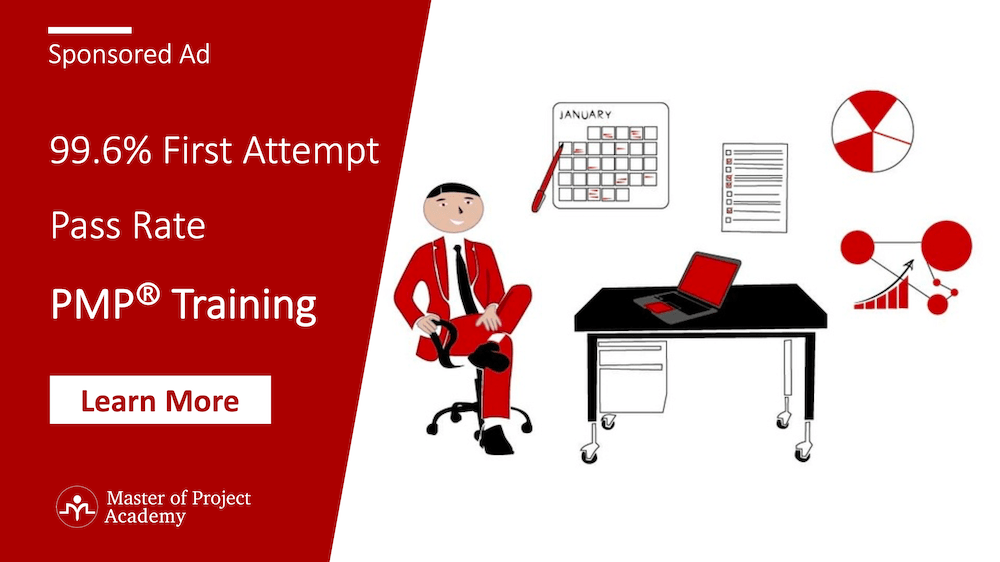Are you looking for the PMP formulas that are part of the Project Management Professional (PMP) Exam? If yes, you are reading the right article. As in this article we will share with you the 15 PMP Formulas that can help you prepare for the mathematical part of your PMP Certification Exam.
Project Management Institute (PMI) offers PMP certification which is a globally recognized accreditation. The certification is an endorsement of project management experience and knowledge of its holder. Those who want to pursue their careers in the field of project management consider PMP certification as the best option for career advancement.
PMP demands a highly focused effort put in by the aspirants to obtain the credentials. Passing the PMP exam is not an easy task especially if the candidate is not fully prepared. Therefore, it is important to get the idea of the PMP exam and PMP formulas are a part of it. So one must know the pattern and how many different types of questions contribute towards the overall exam.
You can read our Top 10 PMP Training comparison post.
PMP Exam Pattern
PMP exam has a duration of 4 hours. In this duration, the aspirants have to attempt 200 questions. These questions are multiple-choice questions. And these questions have different types that PMI uses to smartly assess your understanding, knowledge, and experience along with your ability to focus, interpret, and attempt the questions. One of these types is PMP formula-based questions.
However, it is important to note that there is no breakup of question types like the one you see for project management domains of process groups. Hence you should try your best to practice the different domains and different types of questions. You should also practice how to pick the right choice among several others.
Every exam is unique because all candidates get a different set of questions. The PMI never acknowledges the number of questions types you will receive in the exam. There are many exam takers who got 15-20 math-based questions, and others who got around five math-based questions. One can generally aspect that approximately 20 questions (10%) will be about PMP formulas. It means that to qualify in the PMP exam, you must focus on the PMP formulas as well. So that you can score well in the PMP formulas based question types to score well in the whole PMP exam.
Question Type Based on PMP Formulas
The good part with the PMP formulas is that you must have studied courses like math, STAT, etc. in your school and graduation degrees so you must have a basic idea to solve these types of questions based on PMP formulas. However, the most important aspect you need to keep in mind is to understand these PMP formulas well. Then practice them by reading the questions carefully, then interpreting the provided values and how they can fit in the PMP formulas. You should not assume any values that are not provided in the questions, everything should be interpreted carefully based on the provided information.
We will walk you through the 15 PMP formulas that you need to prepare for your PMP exam.
Critical Path Method PMP Formulas
In this section we will discuss PERT and Float.
PMP Formulas #1 – PERT Distribution
PERT stands for Program Evaluation and Review Technique and was developed as an advanced project schedule planning and management system by the US navy in the 1950s. In regards to PMP, PERT is primarily used as an added technique to the Critical Path Method for scheduling activities. PERT can also be applied to stand-alone estimates of work items and activities.
The PERT method transforms the three-point-estimate into a bell-shaped curve and allows to determine probabilities of ranges of expected values. The three-point estimate refers to Optimistic estimate (O), Most likely estimate (M), and Pessimistic estimate(P).
Triangular Distribution
The simple yet commonly used calculation contains the average of the 3 estimated values. The PMP formula of this triangular distribution is:
E = (O + M + P) / 3
This formula gives the expected amount of time or cost. If you are using the value of time in the parameters, you will get the expected time. Whereas, if you are using the value of cost in the parameters, you will get the expected cost. The weight of each estimate in this equation is identical. Thus, the ‘most likely’ case does not affect the final estimate more than the 2 less likely estimates. This is different from the beta distribution method.

The Beta Distribution
The PERT beta distribution varies in the weighting of the ‘most likely’ case. In beta distribution the more likely is given more weightage. The advantage of this weightage is that the impact of the outliers is reduced, hence the possible impact of the risk is also reduced in the calculation. The PMI methodology suggests this calculation as an alternative to the triangular distribution for cost estimates (however it can also be used for time estimates).
E = (O + 4*M + P) / 6
As you can see that in this PMP formula, there are two differences from the triangular distribution. The first difference is the most likely (M) estimate value is multiplied by 4. And the overall divisor is then increased to 6.
The Standard Deviation
Standard deviation is a statistical concept that gives a measure of the ‘spread’ of the values of a random variable around the mean of a distribution. If the value of the standard deviation is low, it means that the data points are close to average. Whereas if the value of standard deviation is high, it means the data points have a large range of spread.
The following PMP formula is used to calculate Standard Deviation of the PERT distribution
Standard Deviation = (P – O) / 6
For estimating an entire path (analogous critical path method), a similar concept is applied yet using a combined standard deviation of all activities.
The variance of an activity
The activity variance calculation is calculated by taking a square of standard deviation.
Variance=((𝑃−𝑂)/6)^2
Example:
A team of subject matter experts is estimating the time it takes to complete an activity. They use the three-point estimation technique. And come up with the following values.
Optimistic Estimate O = 15 days
Most Like Estimate M = 22 days
Pessimistic Estimate P = 26 days
According to the triangular distribution, the value of E = (15 + 22 + 26) /3 which gives the value of E = 21 days. Whereas according to the Beta distribution, the value of E = (15+ 4 x 22 + 26)/6 which gives the value of E = 21.5 days.
Standard Deviation
The standard deviation in this case is:
Standard Deviation = (26 – 15) / 6 = 1.83
Probabilities and Range of Expected Duration
We can calculate the range of an activity duration by using the PMP formula
Activity Duration=EAD±𝑆𝐷
And for standard deviation n, we can use the PMP formula as
Activity Duration=EAD±(n x 𝑆𝐷)
In our example, we have calculated the expected duration value which is 21.5. And the standard deviation which is 1.83. So we can also calculate the range of the probability based on the ranges of deviations.
| Standard deviation range | Probability * | Lower Value | Upper Value |
| 1 x standard deviation | 68.3 % | (21.5 – 1 x 1.83) = 19.6 | (21.5 + 1 x 1.83) = 23.3 |
| 2 x standard deviation | 95.5 % | (21.5 – 2 x 1.83) = 17.8 | (21.5 + 2 x 1.83) = 25.2 |
| 3 x standard deviation | 99.7 % | (21.5 – 3 x 1.83) = 16 | (21.5 + 3 x 1.83) = 27 |
*The Empirical Rule declares that about all data lies within 3 standard deviations of the mean for a normal distribution. Under this rule, 68% of the data falls within one standard deviation. Ninety-five percent of the data lies within two standard deviations. Within three standard deviations is 99.7% of the data. So our probability column is not calculated from this example. This is extracted from 3 sigma levels.
So according to the values we have derived, we can say that with 68.3% probability, the duration of the activity will be between 19.6 and 23.3 days. And with the probability of 95.5 %, we get a value of 17.8 days to 25.2 days. And for the probability of 99.7 % we get a value between 16 to 27.
Important Tip:
In the above example we just showed how you may need to calculate the values which are required in the PMP exam. The above example is just to show how calculations can be performed if required. First of all, it is not important that all PMP formulas will be tested in the PMP exam. The number of PMP formula-based questions may vary. In addition to this, in certain types of PMP formulas, you need to be careful in your interpretations and application as the question may just ask you the value that requires simple calculation.
PMP Formulas #2 – Float
Float (Slack) of activity detects how long an activity can be delayed without affecting the project end date. If an activity has a zero float, it means that the activity is on the critical path. And any delay in the activity will result in the delay of the overall project. Therefore project team must be aware of the fact that which activity is on the critical path. And even if an activity is not on the critical path, how much it can be delayed.
We can calculate the Float of any activity in two ways. One way is to calculate the float by using PMP formula
Total Float = Late Start (LS) – Early Start (ES)
For this sake, we determine the values of Late Start (LS) and Early Start (ES) for each node
Likewise, there is an alternative to the above PMP formula
Total Float = Late Finish (LF) – Early Finish (EF)
According to which we may use Late Finish (LF) and Early Finish (EF) values rather than Late Start (LS) and Early Start (ES). Technically speaking, the difference between both these Start and Finish values should be the same.
Earned Value PMP Formulas
Earned Value PMP Formulas calculate planned, actual, and future forecasts about the project. These PMP formulas help us to see whether the project is progressing as planned; if it is on time, on budget. For the application of these PMP formulas, you must know the terms:
- Earned Value = EV
- Planned Value = PV
- Actual Cost = AC
- Cost Variance = CV
- Schedule Variance = SV
- Cost Performance Index = CPI
- Schedule Performance Index = SPI
- Budget at Completion = BAC
- Estimate to Complete = ETC
- Estimate at Completion = EAC
- Variance at Completion = VAC
- To-Complete Performance Index = TCPI
PMP Formulas #3 – Cost Variance (CV)
Usually, a cost variance is a difference between the real amount of a cost and its budgeted or planned amount. This can be calculated by
CV = EV – AC
The value of the cost variance reflects whether the project is performing well or not. If > 0, it means project budget is performing well, more outcome has been produced with less budget. If < 0, it means you produced less output and spent more budget. Whereas CV = 0 means that the project cost is consumed as planned.
For example, if a company had actual repairs expense of $1000 for a specific month but the budgeted amount was $750, the company had a cost variance of $750 – $1000 = -$250.
You must remember the equations and note that it is not always necessary that you are given the value of EV and AC and then asked to calculate CV. It could be any value you may need to calculate provided the other values.

PMP Formulas #4: Schedule Variance (SV)
Schedule Variance’s aim is to measure schedule performance through the difference between the earned value and the planned value. Accordingly, its formula is as follows:
SV=EV−PV
The value of the schedule variance reflects whether the project is performing well or not. If > 0, it means the project is performing well, earlier completion has been achieved than the expected time. If < 0, it means you produced less output and spent more time. Whereas CV = 0 means that the project schedule is followed as planned.
For example, if a construction of a house was expected to take 50 days, but actually only 80 percent of the house was completed in 50 days. So what is the Schedule Variance? In this case, PV = 50 days, however within 40 days we just completed 90% of what was expected. We need to identify the EV on day 40. In this case, we were supposed to complete 80% of the overall work completed on day 40. Whereas we completed the work which was supposed to be done by (90% of 40) i.e. 36 days. So in this case PV is 40 days and EV is 36 days. So the SV = 36 – 40 with respect to the day 40 which is Schedule variance of -5. Since the SV is < 0, so we can say that the project is lagging behind.
PMP Formulas #5: Cost Performance Index (CPI)
One of the most commonly used PMP formulas for control cost is CPI. It measures the cost efficiency of budgeted resources, expressed as a ratio of earned value to actual cost. Accordingly, its formula is as follows:
CPI=𝐸𝑉/𝐴𝐶
You can recall what we did in the Cost Variance PMP formula. Which finds the difference between EV and AC. Here we get the ration of the two. If our Earned Value is greater than the actual cost it means CPI > 1, so this means the project is performing well. And CI < 1 means, the project is utilizing more than the budgeted cost.
Referring to the same example we discussed in the Cost Variance PMP formula. In which EV=$750 and AC= $1000. So we get CPI =750/1000 = 0.75. Which is less than 1 so we will interpret that the project is consuming more than budgeted cost value.
PMP Formulas #6: Schedule Performance Index (SPI)
The schedule performance index (SPI) is a measure of schedule efficiency, it represents the ratio of earned value to planned value. It is one of the most used PMP formulas for the control schedule. Its aim is to measure how efficiently the project team is accomplishing the work. Accordingly, its PMP formula is as follows:
SPI=𝐸𝑉/𝑃𝑉
You can recall what we did in the Schedule Variance PMP formula which finds the difference between EV and PV. Here we get the ration of the two. If our Earned Value is greater than the planned value it means CPI > 1, so the project is performing well. And CI < 1 means, the project is utilizing more time than the estimated time.
Referring to the same example we discussed in Schedule Variance in which PV is 40 days and EV is 36 days. SPI = 36/40 =.9. Which is less than 1 so we will interpret that the project is lagging behind.
PMP Formulas #7: Budget at Completion (BAC)
We detect BAC during the cost management activities, more specifically in the “Determine Budget Process” of a project. BAC includes contingency reserves for activities and defines how much money will be spent during the project in total. Accordingly, its PMP formula is as follows:
Total Budget = Total activity cost estimates + Total contingency cost reserves
Cost Contingency reserves are the budget within the cost baseline that is allocated for identified risks, which are accepted and for which mitigation responses are developed. In other words, contingency reserve is an estimated amount added to a project base estimate to cover the inherent project risks.
For instance, if the project team feels that there is a 10% risk in the project. And they need a 10% contingency reserve for a $2,000,000 project, they will add 10% of the base estimate of $200,000. Which calculates the contingency cost reserve as $20,000 in the total budget. Hence the total budget will be $200,000 plus $20,000. So the total budget at completion will be $220,000.
PMP Formulas #8: Estimate at Completion (EAC)
The expected total cost of completing all work expressed as the sum of the actual cost to date and the estimated sum to complete the project. We can use different PMP formulas to find EAC depending on which parameters we have available.
Approach #1:
It assumes that all future ETC work will be accomplished at the budgeted rate. Accordingly, its PMP formula is as follows:
EAC = AC + (BAC− EV)
This PMP formula brings the impact of Earned value within the budget at completion. If our project is already over budget, it means we have EV less than zero. So subtracting EV from BAC will eventually result in a larger value than budgeted earlier. And if our project EV is positive and our project is doing well. Then the EAC will result in smaller value than the Budget at completion.
Approach #2:
It assumes that we expect the achieved cost performance until now, will continue in the future. Accordingly, its PMP formula is as follows:
EAC=BAC/CPI
This is the same perspective of the Cost Index. If it is less than 1, the EAC will be greater value. Otherwise it will be smaller than the Budget at Completion.
Approach #3:
It assumes that we will perform ETC work at an efficiency rate that considers both the cost and schedule performance indices. Accordingly, its PMP formula is as follows:
EAC=AC+[(BAC−EV)/(CPI x SPI)]
This is another approach to calculate the next impact of the Cost Performance Index and Schedule Performance Indicator on the Budget at completion.
You need to practice on which of those PMP formulas you are going to apply.
PMP Formulas #9: Estimate to Complete (ETC)
Estimate to Complete (ETC) represents the expected cost to finish all the remaining project work. So, you can calculate your budget ETC at any point in time depending upon the progress of the project at that specific time. This can be determined by the re-estimation of the remaining works in a project. The PMP formula for the ETC is as follows:
ETC=Re-estimation of Remaining Works
We can calculate it by subtracting the Actual Cost (AC) of the accomplished activities from EAC. Assuming the work is proceeding as planned, we can calculate it using this PMP formula
ETC=EAC−AC
A very simple aspect is the cost required to complete the remaining work. If your project is performing well and you have achieved more than the anticipated with the actual cost. Then your Estimated to Completion will be less than the remaining budget. However, if your project has consumed more cost than the expected cost, it means your project is already over budget. And now your ETC will be more than the remaining budget. Therefore, to reassess the budget estimate to complete the project, you should know the actual cost
PMP Formulas #10: Variance at Completion (VAC)
Variance at Completion is the difference between the budget at completion and the estimate at completion. To identify VAC, the following PMP formula is used:
VAC = BAC− EAC
Variance at Completion is the difference between the Budget at Completion which was calculated earlier. And then Estimate at Completion which was calculated during the execution of the project. The variance will be interpreted the same way as Cost Variance or Schedule Variance.
Positive VAC implies that the project is under budget. Whereas negative VAC means that the project will be over budget.
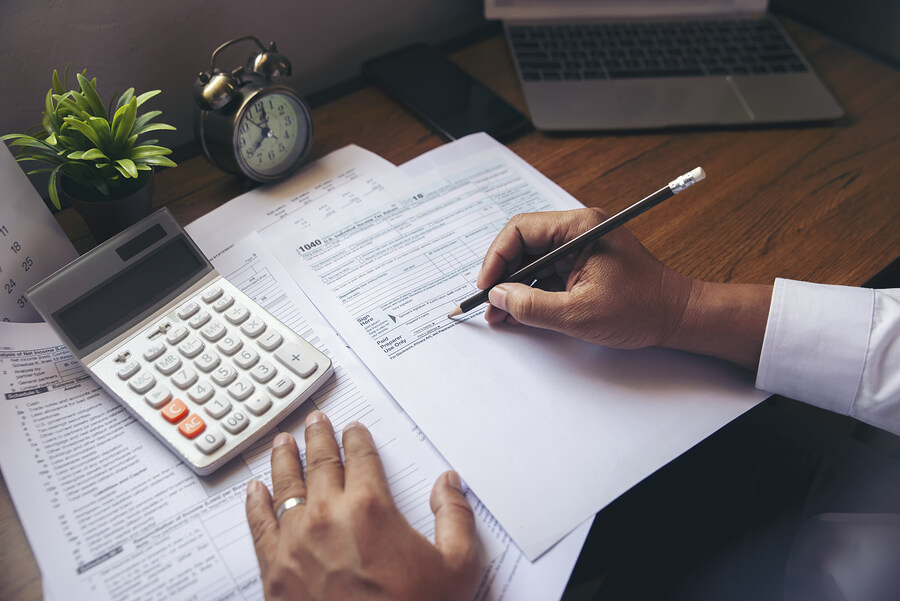
PMP Formulas #11: To-Complete Performance Index (TCPI)
TCPI represents the ratio of the cost to finish the outstanding work to the budget available.
There are two approaches to calculate TCPI.
Approach 1:
If there isn’t a new EAC value, we use the following formula:
TCPI=(𝐵𝐴𝐶−EV)/(BAC−AC)
Approach 2:
If there is an EAC value, then we use the following formula.
TCPI=(𝐵𝐴𝐶−EV)/(EAC−AC)
PMP Formulas #12: Present Value Formula
One of the PMP formulas which focuses on the time value of money and the value of future cash flow is less today than its amount in the future. The PV can help in the project selection process. We calculate this through the Present Value (PV) formula. The formula is as follows:
PV=FV/(1+r)^n
Where,
- PV = Present Value
- FV = Future Value
- r = Interest rate
- n = Number of periods
You are a project manager and you have to recommend one project to choose for implementation. For the decision-making purpose you have calculated the NPV for each of the projects. Project A has NPV $50,000, Project B has NPV of $55,000, Project C has NPV of $30,000. And Project D has an NPV of $45,000. Which project you will recommend opting for?
A) Project B
B) Project D
C) Project A
D) Project C
The answer is Project B (Choice A) as it has the highest NPV.
Another example could be that project will complete in three years, In 1st year the rate of return is 5%, the second year the rate of return is 5.5% and for the third year, the rate of return is 6%. What will be the NPV for the project? In this case you will need to calculate the PV for each year and then add all the values to calculate the Net Present Value of the project.
Tip
Once you know the PMP formulas, you can easily calculate specific value when you know the rest of the values. For instance, you may need to calculate the PV if you know the values of FV, r, and n. Likewise, you can calculate the value of r, or n if you have the values of other variables. In other words, once you know the PMP formulas, you can play with the formula to calculate the undefined value within the formula.
PMP Formulas #13: Number of Communication Channels Formula
Another PMP formula you need to understand is that the number of communication channels can be calculated if we have the number of stakeholders. The formula for calculating the number of channels is as follows:
Number of Communication Channels=N*(N−1)/2
Where N = number of stakeholders
For example, if we have 10 stakeholders, the number of communication channels can be calculated as 10*(10−1)/2, which gives the value of 45. It is easy to understand that the number of channels is like connecting each stakeholder with another one. So it is N-1, furthermore, there will be only one communication channel between the two stakeholders. So rather than have two communication channels for Stakeholder A and Stakeholder B, we just need half of it. That is why the number is then divided by 2.
PMP Formulas #14: Expected Monetary Value
We usually use it in risk quantitative analysis to measure the EMV of an opportunity or threat. We calculate it by the following PMP formula:
EMV=Probability x Impact
You can think of EMV as an average of the best- and worst-case scenarios. It accounts not only for the dollar figure assigned to each outcome but also for the likelihood of that outcome occurring.
To determine EMV, multiply the dollar value of each possible outcome by each outcome’s chance of occurring (percentage), and total the results.
For example, if you bet $150 on number 6 which will come up in a single try when you roll on the dice. There is a chance of occurring of number 6 is 1 out of 6. Whereas, the chance of losing $150 is 5 out of 6. So, the EMV for this scenario will b calculated as
($150 X 1/6) + *(-$150 X 5/6) = $25 – $125 = -$100
Generally, for EMV, decision trees are used to cater for complex scenarios like different cases have sub-cases. And each case has its probability and likelihood. So as a project manager, you need to look for the EMV. You should consider the largest value choice from the available choices.
PMP Formulas #15: Point of Total Assumption (PTA)
PTA is applicable only in the Fixed Price Incentive Fee (FPIF) Contracts. Costs above the PTA level are considered to be due to mismanagement. You can calculate PTA by using the following PMP formula:
PTA= [(Ceiling Price − Target Price)/ Buyer′s Sharing Ratio)] + Target cost
For instance, if target cost is $100,000, target fee is #25,000, Target Price is $135,000, ceiling price is $160,000. And sharing ratio is 60:40.(i.e. buyers sharing ratio is 60 percent)
You can calculate PTA as:
PTA = (160,000 – 135,000)/ (60/100) + 100,000 = 141,666.7